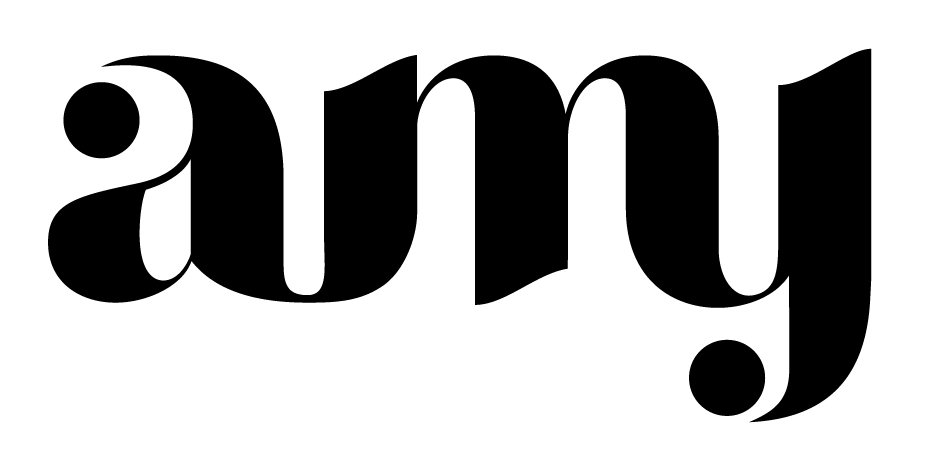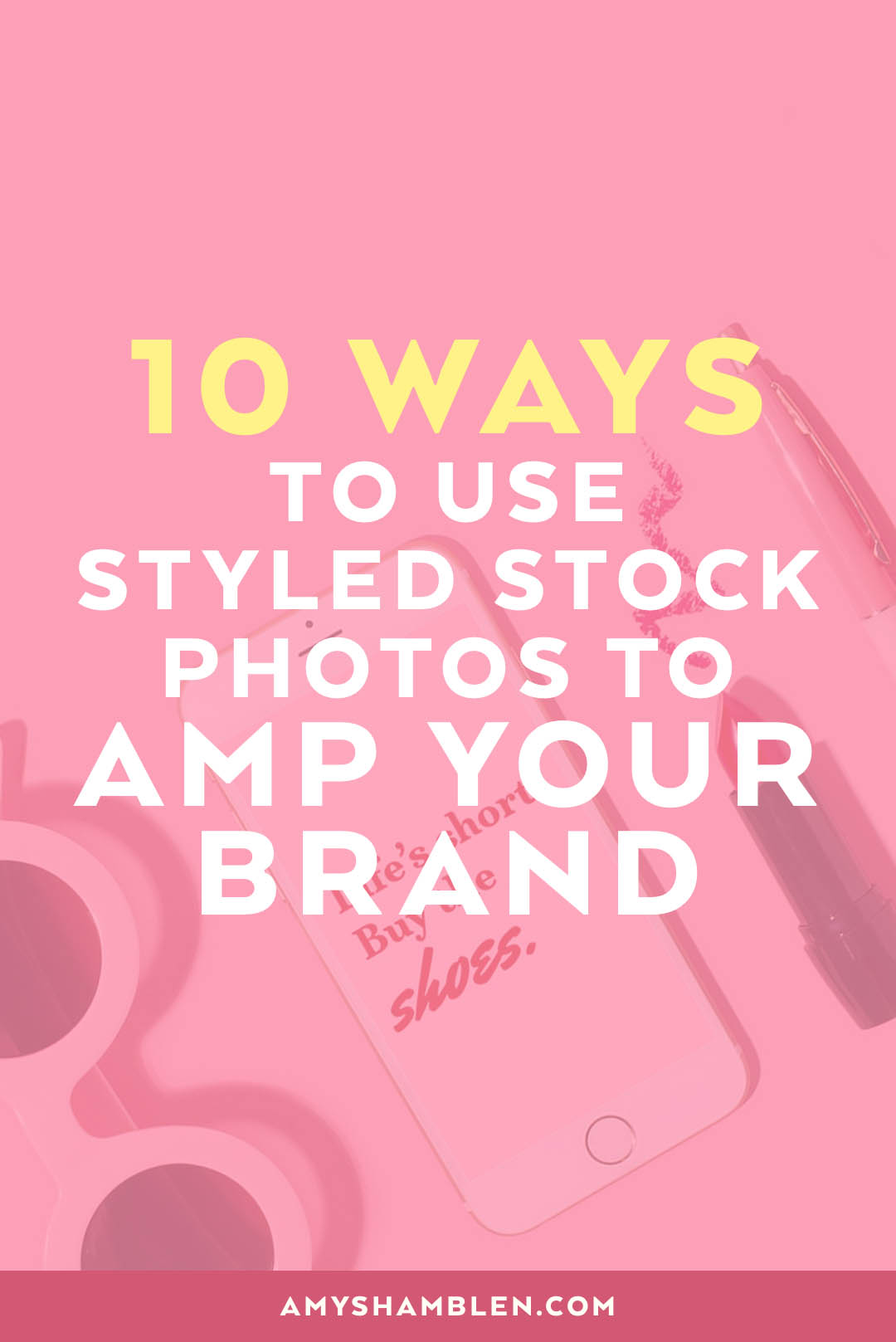10 Ways to Use Styled Stock Photos to Amp Your Brand
Styled stock photos can not only save lots of time and money, but if used well, can create consistency throughout various platforms and build brand awareness—AKA long term success for your brand.
There's SO many ways you can utilize styled stock photos that still feel unique to your brand. With a myriad of other brands vying to captivate a similar audience, it's important that the images you use are high quality and engaging.
Styled stock photos can be super helpful, but what are all the ways you can use and even reuse them? I'll take you through my (quickly) made up brand—Busy Gals—and show you how you can utilize styled stock photos to create consistency throughout all these ways.
Read on for some of my favorite ways to use styled stock photos.
1. Blog posts
High quality stock images are perfect for adding images to your blog! (Psst... did you know that we're more capable of recalling information if there's a picture along with it?!)
Images throughout your blog also help to breakup the text and make it easier to digest. Use lots of on-brand images throughout your blog that people can share or re-pin. Overlay text to create click-worthy graphics as well (just like I did with this blog post above!)
2. Hero images on your website
There's lots of articles out there that will tell you not to use stock photos on your website due to inauthenticity. That's usually because a lot of stock photos look cheesy (think: Hide the Pain Harold memes) BUT if you find the right photo that fits your brand and feels cohesive, it'll work perfectly!
Flat lay images are great for this because they can create an ideal space for overlaying copy for your website header.
3. Social media posts
It's always hard keeping up with social media since it moves so quickly. Instead of constantly trying to produce new content (and take away from your other precious business time), use high quality styled photos to start a conversation with your audience. Remember, not all of your social media posts should be self-promotional.
Do you love coffee? Ask your audience how they like their coffee! Have a case of the wanderlust? Chat about places that inspire you or where you'd like to go next! Engage your audience and show them you're not here to sell to them, but to connect and inspire them—that's what social media is all about.
4. Email marketing
Opening up your email to a wall of text is never fun... spice up your emails with some gorgeous images! Add text to create a fun banner, or reuse your blog images to create consistency when linking your audience to your articles.
If you have a digital product, use a mockup to showcase a sale or new release! Don't know how to create a mockup? Check out this post!
5. Events
Hosting a conference or workshop soon? Or launching a new product? Create some buzz around your event and a lil' mystery to keep people coming back to see the big reveal! Try blurring your images and adding text or a countdown number to them to hint at your future release.
You can also add graphics to your photos to create suspense and promote your event. Get people excited to keep checking back!
6. Display your products
Use a screen mock up and show off your latest webinar or blog post. If you have an ebook, you can find some free book mockups and use a professionally styled stock photo for the cover!
When displaying your product, it's imperative that it looks professional and fits your brand. This builds trust with your audience and creates a great first impression so people are more apt to purchase from you.
7. Facebook/twitter cover images
Using styled stock images—especially flat lay ones where you can add text—are perfect for Facebook cover or Twitter header images. By using the same image, you can create cohesion throughout your brand.
Add a your business tagline or logo to the top image. Define what your business does so people know right away and will be more likely to engage with your brand.
8. Presentations
Have a big pitch to your client? If you're a web designer or social media strategist, you can mock up your designs or a brand visual on a mobile device. Try making it into a scrolling GIF to really showcase your designs! This can also apply to your portfolio, too.
If you have a webinar or online course, you can also use them to showcase examples, like this one below from Pinterest.
9. Instagram stories
Crop your images 1080 x 1920 pixels and use them in your stories! You can even create templates with them, too. Maybe Mondays are your motivational days—create a reusable template and overlay a new, inspiring quote each week! A lot of people are drawn to quotes and will often repost them, which can really help drive your brand awareness and loyalty.
Don't be afraid to rearrange elements and add graphics/text overlays to your images.
This is also a great option if you want to run a story ad campaign. First impressions are crucial—especially when we're quickly tapping through stories—so make sure your images stand out right away.
10. Invitations/client presents
This is always a fun one. During my art director agency life, I was often in charge of creating the holiday emails to send out to our clients. We'd also pair it with a fun gift that matched the email to reinforce our brand with our clients and to thank them for their support.
One email that was super fun was a tabletop that had a GIF of cookies disappearing on a plate and revealing our logo underneath. Get creative with your stock photos and try making them into a animation, turning them into a gift for your client (such as a holiday ornament), or using them within invitations for a special event.
There you have it! Those are just some of the ways to utilize styled stock photos and make them unique to your brand. Remember that your stock photos can be used more than once! In fact, it helps build cohesion within your brand.
Overlay text, mockup screens of your blog or product, or create fun GIFs that you can use throughout your social media, website, and emails. Think of a story you want to tell, make sure it matches your brand, and use those photos everywhere. And if you haven't already, check out my side project, Shamblen Studios, for some free images and GIF animations to get started!