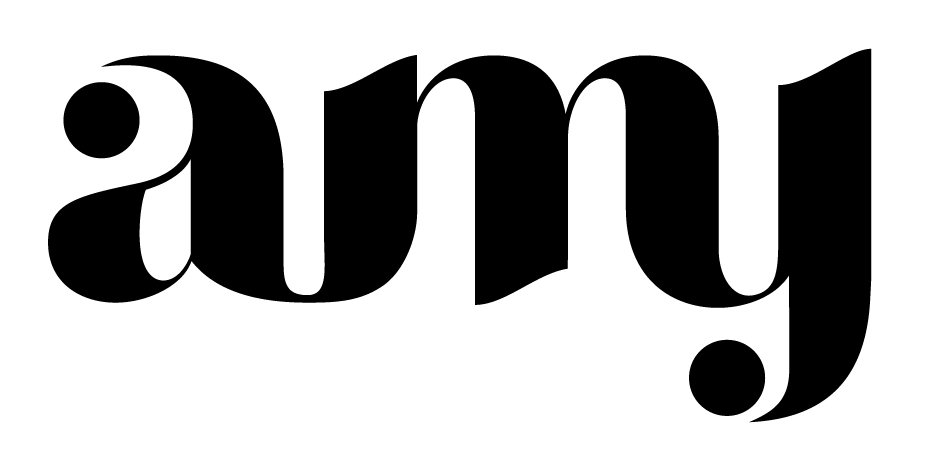How I Reached Over 1 Million Pinterest Views a Month and Doubled My Website Traffic
I know, I know. You read these articles all the time that scream "83929837247 PINTEREST VIEWS IN 1 MONTH" (guiltyyyy!) and it sounds completely unrealistic, I get it. I'll be frank with ya: I had NO IDEA "how to Pinterest" when I first started. When I launched my business about a year and a half ago, I started my Pinterest but rarely pinned or interacted with it. Fast forward a year later (er, a few months ago!), I decided to start a blog so I could start taking my Pinterest game seriously and drive more traffic to my website.
I'll also let you know that I don't have thousands of followers. When I started pinning seriously, I had 50! Now, I have around 250. A modest number, but nothing to brag about. I'm not concerned with my number of followers because those are just vanity metrics. In the Pinterest world, views and engagement is king. To have 250 followers and 1M+ Pinterest views? I'm pretty happy about that. It IS possible to get your pins viewed with just a handful of followers!
Admittedly, I don't know everything about Pinterest, but I DO know that these are the exact steps I took that got me to 1,000,000+ Pinterest views a month. It may take you longer or shorter to see results, but I do feel it will seriously improve your Pinterest game!
Read on for my exact steps!
Start a blog!
If you haven't already ;) I didn't have a blog before I started getting into Pinterest. My website was just a plain ol' portfolio site that sat there waiting for someone to stop by. Having a blog will give you new content to keep driving people back to your site
!The number one issue I see when I visit other blogs is inconsistency in posting. It doesn't matter whether you're posting every day or twice a month, but try to be consistent with your posting schedule. If I visit a blog and their last post was a few months ago, I feel like it may be abandoned. Keep creating content on a schedule that works for you and stick to it.
It might feel like you're writing to no one for awhile, but being persistent will drive that traffic you're looking for. It'll also give you that awesome content that you can consistently (do you see a pattern here?) pin to Pinterest! :)
Pin your own content
After you spend that precious time writing on your blog, pin it! I make sure to pin something of mine at least once a day. I'm not talking about re-pinning, either. Pin something directly from your website or create a new pin, because Pinterest prioritizes pins that have been created by the website owner.
I'm constantly creating new content on my blog or Instagram, so I know I'll always have fresh content that I can pin to Pinterest. If you don't already, I'd highly suggest making a schedule that allows you to create more content for yourself so you always have a consistent flow (you can find how I schedule my time in this post!).
Then, make sure you create a board that features your brand solely and put it first from all your other boards. Ensure that you're not pinning a lot one day and then ignoring it the next few. If it's anything that I found helpful, it's pinning consistently so your audience always has a nice stream of juicy content.That doesn't mean that you need to have 7 new images to pin for a week. On average, I create 3–4 new images a week. Then, I'll pin one to my branded board, and then that same one to another applicable board.
There is a balance, though. Be sure not to pin too much of your own content, for two reasons: 1. Pinterest wants you to find, inspire, and share with everyone, not shamelessly self-promote constantly and 2. it can be annoying for your audience.
Use keywords
Ahh, keywords. These are imperative! You want to get your content discovered, right? Put keywords in your pin descriptions, your boards, and your bio! So... everywhere.I often see people using hashtags, too. Personally, I like to avoid hashtags for the main reason being that Pinterest is NOT social media—it's a search engine. I don't use hashtags when I'm searching for something on Google, so Pinterest should be treated the same way. Just think of it as a visual Google and ask yourself "how would I search for [topic]?" Think of those keywords and sprinkle them into your descriptions.
Pump up that SEO with said keywords
I remember my first job at an agency: I was about 2 days in and we had a big meeting that was all about SEO. It was a difficult meeting for me because I absolutely had no idea what SEO stood for, let alone how to optimize it! Now with practically everyone on the internet it seems, it has become a popular term.
SEO stands for search engine optimization. It's a process that optimizes your organic reach on search engines. If you're a fellow Wordpress user, there's this wonderful plugin called Yoast that helps you optimize your blog content—more on that in later post!Why is this important for Pinterest? By using Yoast, you can make sure that your content is optimized for all the right keywords. You can also write meta descriptions (that short blurb underneath your link in Google) that also translate to your rich pins that you will learn about in 2 seconds.
Enable rich pins
Ooh, rich pins! The reason I love them so much is because they show more information on your pin and are super easy to set up. I noticed since setting them up, my pins have had more clicks and re-pins. If you're a Wordpress user, it's a quick set up:
Download the Yoast plugin to add the proper meta tags to your site for you
On your sidebar, go to SEO > Social and go to the Facebook tab. Click the Enable button underneath "Add Open Graph meta data"
To claim your website, go to the Pinterest tab in Yoast. Open your Pinterest settings in a new tab, and scroll down to "Claim Website" and copy the meta tag by clicking the first bubble. Paste this tag in the Pinterest confirmation box in Yoast.
Lastly, validate your pins. Go to the Rich Pins Validator and enter a URL of one of your blog posts and click Validate.
There you have it! If everything is done correctly, you should receive an email from Pinterest within the hour to confirm that your rich pins are enabled. Yay!!
Make your site pin-friendly
Adding those cute lil' "Pin It!" buttons to your website are extremely helpful! Whenever someone visits your site and finds something that tickles their fancy, they can pin it and spread the word! The plugin I use is called "jQuery Pin It Button for Images" but there's lot of other great options out there as well.Want to see what's getting pinned from your site? Here's a fun tip: enter http://www.pinterest.com/source/yourwebsitehere.com to see what people like! Be sure to enter your website url without the "www" part.
Use a scheduler
Probably one my most favorite business purchases would be Tailwind. Pinterest doesn't ding you for using automation and Tailwind is a official Pinterest Marketing Developer Partner. It's not absolutely necessary to schedule your pins, but it is a definite time-saver!
I schedule my pins once a week and Tailwind ✨autoMAGICALLY✨ posts them all for me at the best times! In total, it takes me about 2 hours maximum to schedule them all (stay tuned for another post about how I schedule all my content ;) ).
With Tailwind, I pin roughly about 20 times a day. The reason I love it so much is because I don't need to keep checking into Pinterest to consistently pin content throughout the day.I stress: only pin the BEST content that's within your niche. Don't pin for the sake of pinning, that doesn't benefit anyone and you won't see results.
Manual pinning
Tailwind is fantastic, but I always like to pop in and manually pin as well from my smart feed. I'm not sure how true it is that Pinterest rewards those who actually spend time on the platform, but I truly do enjoy pinning and manually pin every night after work for funsies. Besides Pinterest potentially rewarding you, it's also a great idea because: 1. you're pinning content that grabs your interest right then and there, so you know it's good and 2. you discover great pins that you may not have discovered when you were planning.
Don't create "dead ends"
Maybe you're familiar with this: you search for something on Google, find an awesome image, and it takes you to Pinterest. Curious to learn more, you click the image on Pinterest aaaand nothing. You can't find the original content and it just kinda dropped you off in Nowheresville.
There's nothing more frustrating then getting all excited to find out more and having a pin lead you nowhere. I originally started using Pinterest as a way to post my images from Instagram, but I lead them to my website that didn't actually have them! I figured, "oh, if they like this, then they'll like to rest of my work!" 🤦🏼♀️ In fact, there still may be some pins that I have yet to fix, but ever since I started leading pins to where they actually were, my website drop off rate has significantly decreased.
Pinning great content that people can follow through to the source is a great way to make sure your content gets repins. Thus again, the higher quality the pins, the better you're off!
Have great images!
So so important! Stick with something bright and uplifting. In fact, there's a whoooole science behind this. According to Curalate, the most repinned images are the ones with multiple colors. Images with more than one dominant color have 3.25x more repins per image than images without multiple colors. Luckily, colorful content comes as second nature to me since I only create it every. day.
What's also interesting is that images that are on the warm scale (varying from reds to warm yellows) receive about twice as many repins than their cooler color schemed competitors. We are so influenced by the mood of colors that the images we see can make or break something for us. With millions of images on Pinterest, it's extremely important to make sure your brand stands out with bright, colorful photos.
All of the above tips are the *exact* steps I took that raised my profile to 1,000,000+ Pinterest views a month. Don't get frustrated if you're not seeing results right away—give it time. Yes, this all happened in a month, but it may take longer (or shorter) for you! Don't worry about how many followers you have, but on your content.
Concentrate on creating amazing content on your site (boosted with those rich pins), focusing on strong keywords, and pairing everything with thumb-stopping colorful images. With that proper mix, you're well on your way to drive those Pinterest views, engagement, repins, and most importantly, traffic to your site!
Try these tips out and let me know how they work for you in the comments below!