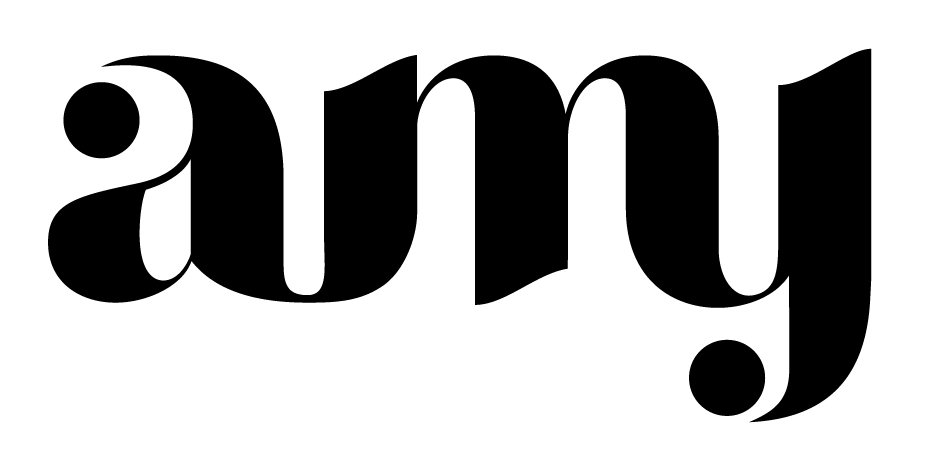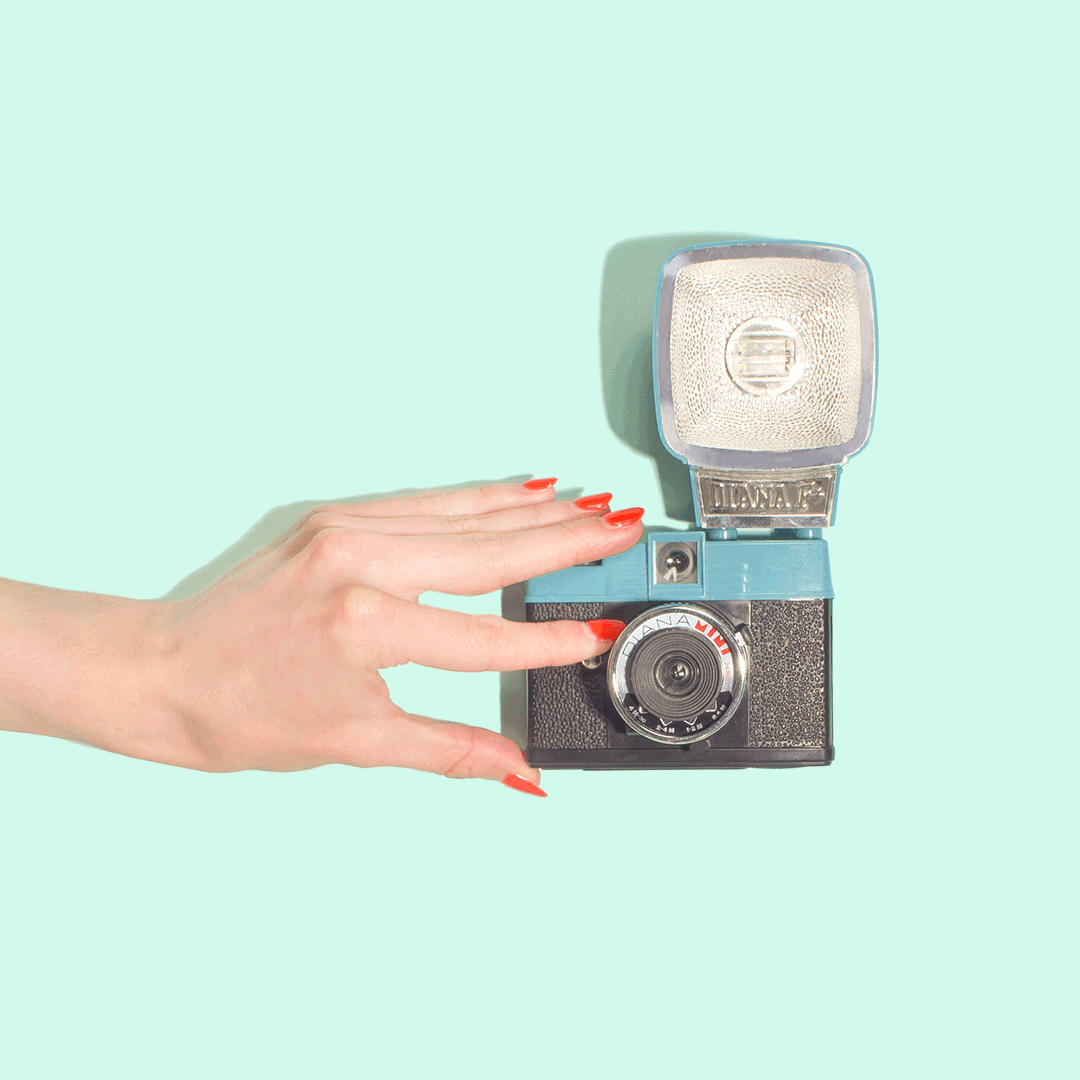How to Use Pinterest to Grow Your Creative Business
Have you tried to get into Pinterest because someone somewhere told you it was an amazing tool for your business, yet you haven't see much action from your efforts?
You've worked so hard to create your amazing space on the internet, but now how can you get people to actually find it?
Don't worry—all of that hard work hasn't gone to waste! All you need is a little tinkering here and there, and Pinterest CAN be that amazing tool.
Or, maybe you haven't even given Pinterest much thought when it comes to growing your business. With so many social media options nowadays, it can be hard to find the best ones that suit your business. If you haven't dug into the wonders of Pinterest, now may be the time!
Pinterest isn't just for finding new recipes or DIY projects. It's a fantastic resource for generating traffic to your website and capturing leads. In fact, more than half of my website traffic comes from Pinterest!
Last year, I wrote an article about how I reached 1 million Pinterest views.
As of this time, I'm at 4.1 million (although that fluctuates, but it's definitely over 1 million now). Here's a big not-so-secret secret of how I achieved that: all it takes is a little consistency.
Wondering how to get there? Here's a light guide to get you started!
1. Optimize your profile
Okay, that sounds a little vague—but that's because there's LOTS to optimize for! Use keywords within your board descriptions, pin descriptions, and even your bio. How do you find keywords? Glad you asked ;)
There's many ways to go about this. My favorite way is to search the topics you're pinning about right in Pinterest. You want to start with a general search term, then further define that with your keywords.
For example, if you're blogging about interior design and search that keyword on Pinterest, you'll see all the related keywords pop up at the top of the search. The top five keywords as I write this are: Apartment, Styles, Ideas, 2018, and Living Room. Click one of those keywords and you'll find yourself at a new search with even MORE keywords!
The more specific you get with your keywords, the more engaged your audience will be.
Here's another tip: set your first board to your portfolio/work/brand. This will help reinforce your brand because it'll be the first board everyone sees when they click your profile.
2. Don't make it about you
I know, I know. Everything we've learned about Pinterest is finding things that WE like and repinning them. It's time to change that mindset.
There's two types of pinners: those who create content to inspire others, and those use that inspirational content.
You want to be the former. Curate a feed that your ideal audience would find useful. Are you a designer? Create some typography, illustration, or poster design boards. Are you a wedding photographer? Make a wedding inspiration board that you can post your work to.
Quotes are also very popular on Pinterest. You could even create some to pin to Pinterest, if that's applicable to your brand. All in all, find ways to help your audience. Whether that's inspiring them with your art or providing great tips through your blog, aim to be of service to them.
3. Capture those leads
Whenever someone is directed to your site from Pinterest (AKA interested in what you have to offer), that's a lead! Create an opt-in that will allow you to capture their email once they get to your site. That way, you can keep in touch and build a relationship with them.
Some ideas for an opt-in that I've seen work well could be an e-book, images, or even access to a library of goodies! Think about a solution your audience needs and provide answers with that opt-in.
Put that opt-in wherever you can! At the footer of your website, after blog posts, in your sidebar—virtually anywhere. I've even seen some people put them in their headers. Lots of people like to create pop ups—and that's totally fine if you do, too—but I personally like to avoid that. Whenever I see one of those pop up, I'm immediately turned off from the site (and sometimes it even affects the usability of your site!)
Place them in smart, strategic places that doesn't force someone to sign up.
4. SEO the heck out of your site
Remember those keywords we talked about earlier? Yep, it applies to your website, too!
Whenever you write a blog, you want to research the keyword you want to write about. Google has an amazing free tool, Keyword Planner, that provides you with data on keywords. Not only does it show the competition and average monthly searches of that phrase, but it also shows a big ol' list of related keywords!
Ideally, you want to aim for keywords that have a high search rate and low competition. These are also the keywords you're going to want to use in your meta descriptions (that short blurb underneath your link in Google), naming your images, and throughout your website.
How is this related to Pinterest? All that lovely SEO data also gets used on Pinterest—AKA more people finding your content using those keywords!
If you're a Wordpress user like me, Yoast is a great (and free!) plugin for getting started with everything SEO.
5. Schedule away!
The absolute best way to keep your audience engaging with your pins is to pin consistently. Chances are, you have a million things on your to-do list and pinning to Pinterest purely for the sake of business (without getting distracted, mind you) can be difficult to fit into your schedule.
When you're running your own business, it's easiest to batch your tasks together. Need to schedule your social media posts for the week? Gotta answer emails? Chipping away on client work? They each should have their own dedicated time slot to maximize your time and efficiency.
Scheduling for Pinterest shouldn't be any different. Pick a day, once a week, to sit down and schedule your content with an official Pinterest Partner scheduler like Tailwind. It'll not only ensure consistency with your pinning, but also sets your Pinterest growth on autopilot!
I aim to pin about 20 times a day. Make sure you're sprinkling in lots of your own content: blog posts, portfolio pieces, products from your store, and even re-pinning older pins of yours.
Another not-so-secret tip: make sure your visuals are stunning! There's literally billions of pins on Pinterest—make sure your content stands out with compelling imagery that will drive someone to click your content. Check out some of my free images here to get you started, or drop me a line if you need some help!
6. Check those analytics
See what's resonating most with your audience, and continue to create and pin that type of content.
What's also really helpful with Tailwind is the analytics. Pinterest's analytics can be a little vague. With Tailwind, you can search which pins are doing best by each board. Find your most successful ones (especially in your own branded boards) and keep re-pinning those and creating similar content.
Marketing your business and getting your audience to your website can be one of the tougher challenges we face as business owners. Pinterest is a great way to do that with a little effort and consistency! Create powerful content with images that drive clicks, use keywords throughout your website, pin consistently with a scheduler like Tailwind, and you're well on your way to driving that traffic and generating those leads.