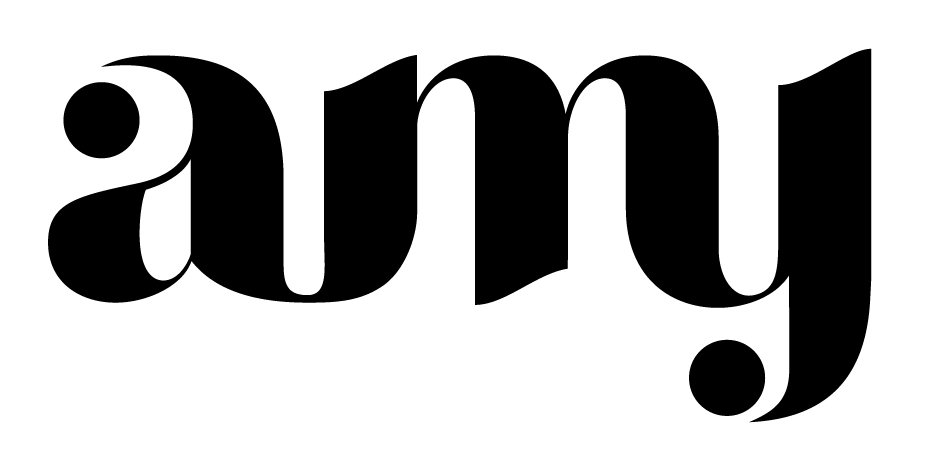Starting An Online Business? Here’s The One Thing You Absolutely Need
I’m so ecstatic to present the first ever guest blogger to the Amy Shamblen Creative blog: Rosh De of Rhosyn Avenue! Take it away, Rosh!
Pop quiz: Which of these things do you need to develop a stand-out web presence?
Extensive knowledge of coding
An overflowing bank account
A badass, client-magnetizing website
You guessed it—a website.
But hold up; I don’t mean an ancient, 1985-looking site or something that looks like a preschooler put it together in Arts and Crafts.
Nope.
What I’m talking about is a streamlined, money-making, client-generating website that’ll do the heavy lifting, allowing you to focus on your zone of genius and hone your craft.
Because let’s face it: having a subpar site (or worse, no site at all) is a surefire way to repel all those dreamy, high quality clients with deep pockets.
So what do you need to get a site that makes you moolah and builds you a tribe of loyal followers without breaking the bank?
If you’re confused about what to do, don’t worry. By the end of this post, you’ll know exactly what your next steps are.
Let’s start from the ground up and make our way upwards.
Hosting
Think of it this way: If your website is a building, a hosting platform would make up the foundations. There’s lots of options out there for hosting, but since the two most popular ones are Bluehost and SiteGround, we’ll talk a bit about those.
SiteGround
SiteGround’s got a lot going for it.
Boasting lightning fast servers, speedy customer service and a beginner-friendly intuitive user interface, it’s pretty easy to see why thousands of site owners opted for SiteGround’s hosting platform.
And the fact that they’re a hosting provider recommended by Wordpress.org doesn’t hurt either. Remember: your hosting providers are not necessarily the same as your internet providers.
Plus, another really great feature of this platform is their easy, one-click installation and free site migration service, including a massive list of options like WordPress, WooCommerce, Weebly and a lot more.
For those who don’t really consider themselves tech-savvy, SiteGround pretty much makes it a no-brainer to go with them for website hosting.
Bluehost
Another hosting giant is Bluehost—one of the main reasons why Bluehost is a major power player is their fantastic customer service.
You’ve got your 24/7 chat, insanely thorough knowledge and resource database and phone support system which is incredibly helpful if you’re working around the clock, especially at odd hours and need a hand figuring the tech part out.
Adding to that, one of the many benefits of Bluehost’s hosting service is their affordability.
Whether you’re a seasoned business owner, working at a Fortune 500 company or a solopreneur hoofing it on a tight budget, there’s guaranteed to be a hosting plan that’s perfect for you, plus, there’s always the option to upgrade your current plan as your business grows.
Regardless of which hosting provider you choose, as long as it syncs seamlessly with your site builder of choice, you’ll be good to go.
(side note—I personally use Bluehost and definitely recommend it. Their tech support is invaluable.)
Speaking of site builders, the next step in your website creation journey is picking which platform your website will live on.
Site Builder Platform
Alright, now that you’ve picked a hosting provider and a plan that works well, it’s time to move on to the next step; choosing a site building platform to create your kickass website on.
There’s no shortage of options for a website owner to select from, including builders like Wix, Weebly, Shopify, Strikingly and a whole lot more.
Still, if you ask a website owner which builder they chose, chances are pretty high they opted for either WordPress or Squarespace, which are both known for their affordability, customization abilities and an entire array of stunning templates and themes crafted exclusively for them.
We’ll go in a bit deeper here to really figure out which platform is better suited for your biz.
Squarespace
Squarespace isn’t quite as easy to work with as Wix and Weebly, but if you’re willing to put in a little time and effort into figuring it out, the payoff is terrific.
For example, the templates are absolutely gorgeous and so, so easy to tailor to your brand.
And if you don’t happen to find a template that catches your eye, there’s a lot of jaw-dropping Squarespace themes that might be a better fit.
And if that still doesn’t work for you, it’s pretty easy to find a designer who specializes in creating sites for this builder. Basically, if you can dream it, you can do it in Squarespace.
Along with a vast selection of tools and resources, Squarespace makes it easy to integrate commerce and blogging platforms for ultimate ease and usability.
WordPress
This isn’t the most popular site builder in the world for nothing.
Sure, Wordpress isn’t as easy to use as Wix, Weebly or maybe even Squarespace, but if you don’t mind the slight learning curve, you’ll be able to create a beautiful, on-brand website that’s not only responsive, optimized for multiple devices but also comes with an non exhaustive list of powerful features for any type of business.
One of the coolest things about WP though, is the selection of both free and paid plug-ins that’ll endlessly boost your site’s performance, whether that’s SEO, Anti-Spam, seamless third-party integrations, opt-ins, newsletters and legitimately so much more.
Still, what makes WP the hands-down best site builder for millions of website owners is the incredible scope of customization.
There’s a few amazing features to help you out here, like the awesome Live Customizer, which lets you see your site in real time, or the Elementor Page Builder, an intuitive drag-and-drop builder which makes building your site a cinch.
To sum up, if you’re willing to invest a little time (and money) into building a rocking site, WordPress is what you’re looking for.
OK, let’s recap; you’ve picked out a hosting provider, a plan that suits your biz and selected a site building platform. Now we’re getting there! Take a deep breath, pop in a quick snack and let’s keep moving.
Themes
Next up, we’re going to talk about how you can customize your website and really make it your own.
Sure, you could work with a web designer to craft a custom website, but that doesn’t come cheap. And if you’re just starting out, you probably don’t have a lot of cash to blow.
So what’s a girl to do?
Easy—you choose a theme.
Technically, you can opt for a free template, which comes with both Squarespace and WordPress and is decently workable, but that doesn’t exactly make you look like the pro that you are.
If you’re on a total shoestring budget, then that’s your last resort option. But if you’ve got a slightly bigger budget, I’d highly recommend investing in a paid, professional theme.
Remember, your website is the first impression you’ll make on potential clients and customers. Let’s make sure it impresses them, yeah?
Convinced? Fantastic. You’re well on your way to becoming a badass business owner!
If you’re looking for an optimized, endlessly-customizable website theme that ticks all the boxes and is easy on the wallet, there’s about a million different choices out there for you to pick!
Ever heard of Divi? Course you have. There’s a reason everyone and their dog raves about it.
The Divi theme by Elegant Themes is possibly one of the easiest ever templates to use, even if you’re a complete novice to website-building.
Case in point; Divi’s ridiculously intuitive drag-and-drop builder that lets you create a killer website with no tech headaches involved. Not one. Divi’s ease of use allows you to make your site as fancy or as simple as you want. Pretty sweet, right?
If you’re a little more tech-savvy or just want more options, here’s something I think you’re gonna like: Creative Market!
Creative Market is exactly what it sounds like; a massive marketplace for all the digital pretty stuff you could ever need, including website themes, graphic elements, fonts, stock photos, templates, illustrations and so much more.
For themes, there’s thousands of choices, sold by individual designers. Whether you’re looking for a feminine, bold, minimalist or anything else really, there’s bound to be something you’d like.
All themes are responsive, mobile-optimized and come with starter instructions on how to upload and activate them in your CMS of choice.
Another option worth looking into is Envato Elements; a massive collection for all the creative elements to bring your project to life, counting among those things like stock videos, video templates, music, sound effects and hundreds of templates.
Unlike Creative Market, which is a one-time purchase kinda-deal, Envato has a membership system which lets you download unlimited digital assets per month.
If you just need a one-off purchase, like one or two font files and photos, CM is your best bet. But if you’ve got a business that heavily incorporates graphic assets, signing up with Envato is just what you need.
Last up on the list we’ve got You Work For Them (how cool is that name?!), which is a huge database of stock media. YWFT counts creatives from Nike, Warner Brothers and Cartoon Network among many others as their clientele. Not bad, huh?
Alright, now you’ve got your theme selected. You’re killing it!
Photography
You know that saying, ‘ A picture is worth a thousand words’? Couldn’t be more true.
In this digital age, whether you’re creating content for Instagram, Pinterest, a webinar or even your website, having stand-out imagery is a must.
The human brain can process visuals much faster than the written word and it’s been proven that copy that uses photos has a higher engagement rate than writing that doesn’t. Nobody wants to read a snooze-worthy chunk of text.
Stunning pictures that stop a view mid-scroll, inspire them, educate them and eventually lead them to take action are a powerful weapon in your creative arsenal.
You could use photos in your social media graphics, on your website, to break up long walls of text in a blog post (like this one!) to make them more readable and appealing; the list goes on!
As far as photography for your brand goes, you’ve got a couple of options on hand.
You could take photos yourself, which is the most economical option, but that would be seriously time consuming and if you’re not quite confident with a camera, pretty hard as well.
On the other hand, you could outsource the imagery and hire a photographer. This’ll ensure that the pictures are crisp, professional and high-quality.
Still, that would mean you’d have to work with a photographer every single time you need new images and as you can imagine, that’d be quite the blow to your wallet.
The next option is opting for stock photo sites; several popular ones include Unsplash, Pexels, Pixabay, Rawpixel and the like. Most of these sites provide free images, and they’re usually licensed under the Creative Commons license, meaning you can use them both for personal and commercial use.
The only downside to this method is that since this service is public and free, many, many other creators are likely using the same photos as you, so yours don’t really stand out.
But if you find an image you really like, you can always edit it in a photo editing software to tweak it to fit your brand.
Another way to source Grade-A images is to sign up to a stock photo subscription site. These membership sites allow you to download an unlimited number of photos for a set price each month, which can work out really well if you need new images on a daily basis.
Several membership sites offer bonuses as well, such as plug-and-play Canva templates, Instagram Story templates, filters, presets and a lot more.
There’s loads of different kinds of stock subscription sites to choose from, depending on your branding and imagery requirements.
If your brand is light, airy and elegant, stock photo membership sites such as Styled Stock Society or Kate Max Stock that provide pretty florals, feminine flatlays and delicate color palettes would be perfect.
But if your company is more adventurous and rebellious, favoring edgy snapshots, unique portraits and abstract images, you’d be better suited to a subscription site like Death To The Stock Photo.
On the other hand, if you’re really into classical, Scandinavian-inspired photography to complement your minimalist business, for example interior design or wellness, you’d want to look into something like Moyo Studio stock photos and the like.
And at the other end of the spectrum, if you’ve got a brand that’s dripping with vibrancy, energy and an explosion of bright colors, and what you need is a steady flow of scroll-stopping, bold images, then I’ve got just the thing for you.
A subscription to Shamblen Studios, a styled stock photography membership site boasting stunning and unique imagery, spearheaded by Amy Shamblen, a photo stylist and creative director, whose past clients include the likes of Crumble Co, Too Faced and Benefit Cosmetics.
Copywriting
All the gorgeous designs and irresistible offers in the world won't matter if you don't have KILLER copy. Because while it’s true that beautiful designs draw your audience in, powerful, personality-driven writing is what’ll really get them to pull out their wallets.
Ultimately, stellar copy is the one thing that captures your readers, connects with them and eventually, converts them into clients and customers.
You’ve got a choice here: you can write your copy yourself (which I recommend if you’re just starting out and are on a tight budget) or you can hire someone else to do it for you.
Maybe you’re launching a new product; you’d need a skilled launch and sales page copywriter to really get your product off the ground.
Or maybe your brand has a blog, but it’s just sitting there, collecting digital dust and not pulling its weight in helping you get more clients. That’s leaving money on the table, and if you want to avoid that but not have to write the posts yourself, all you have to do is outsource it to a blog post writer (me!)
So what exactly does a website help you do? It wraps everything we talked about all up in a pretty package: designed to help you attract those dreamboat clients you want.